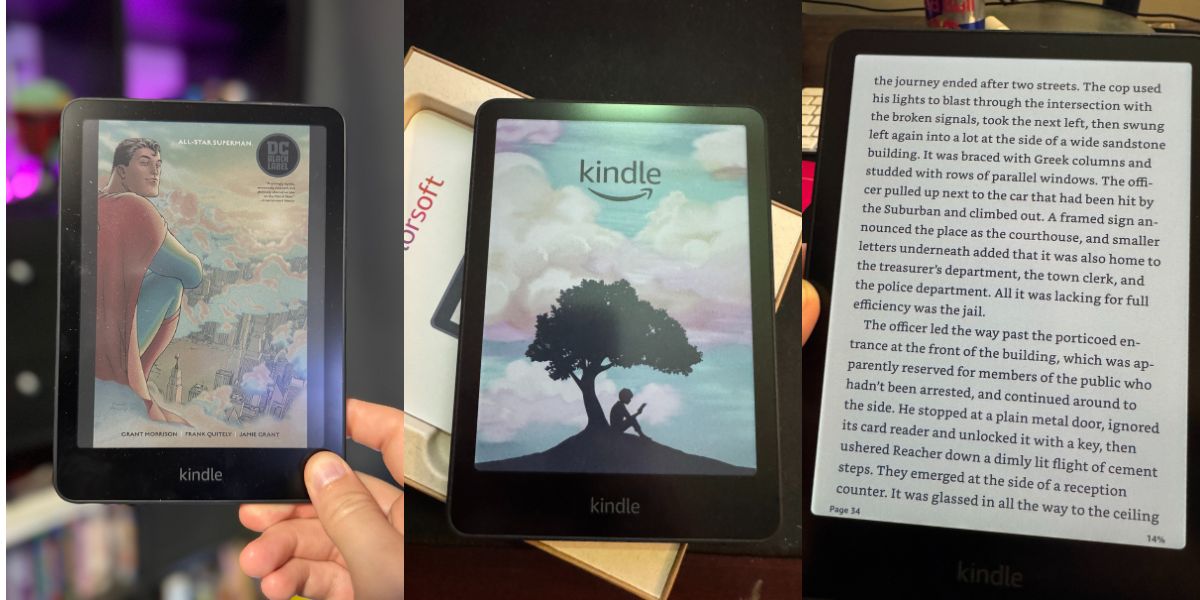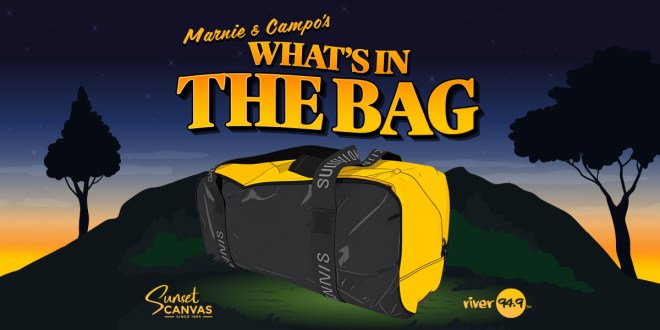If you’re thinking about upgrading your e-reader, the Kindle lineup remains a top choice. With its vast library and immersive reading experience, even the most devoted traditional book readers have embraced it. It’s the one gadget, aside from my phone, that I always carry with me. Now, Amazon has raised the bar with its latest addition: the Kindle Colorsoft.
Let’s address the obvious first, yes, even here in Australia, it’s called the “Kindle Colorsoft,” not “Coloursoft.” As much as it pains me, that’s the official name, so we’ll just have to accept it.
The Kindle Colorsoft is a game-changer, introducing a colour e-Ink display aimed at comic and graphic novel enthusiasts. As a lifelong comic collector, it seemed like the perfect time to upgrade from my 7th-gen Kindle Paperwhite. But does the Colorsoft live up to the hype? And is it really the best way to enjoy your favourite graphic novels?
The Colour e-Ink Experience
The colour e-Ink display offers a muted, softer palette compared to the vibrant displays of a tablet. At first, I was a bit underwhelmed. But as I read more, I found the subdued colours added charm and depth, reminiscent of the comics I grew up with. It enhances the nostalgic feel while delivering the immersive experience Kindles are known for, replicating the joy of holding a real book.
For comic lovers, the Kindle Colorsoft includes a feature called “Panel View,” allowing you to read comics panel by panel. It’s activated by publishers, so not all titles (like some Manga) support it. I tested it with the brilliant All-Star Superman, a graphic novel that inspired James Gunn’s vision for the latest Superman film. The experience was fantastic, bringing the comic to life in a way that felt fresh yet familiar.
Activating Panel View is simple: just double-tap a panel, then swipe through the story as you would with any Kindle book. Without this feature, reading comics on the 7-inch screen could feel clunky, requiring constant zooming and pinching. While tablets like iPads provide a vibrant comic-reading experience, I found the Kindle Colorsoft superior for long reading sessions. Its e-Ink display eliminates screen fatigue, making it easy to lose yourself in the story for hours.
Customising Your Reading Experience
The Kindle Colorsoft offers customization options to enhance the colour display. Brightness settings can make visuals pop, and you can toggle between standard and vivid colour modes. Personally, I found standard mode sufficient. For the best experience, I set the brightness to full, reduced screen warmth for cooler tones, and switched the page background to black to make the colours stand out.
The glare-free display is another highlight, making it perfect for outdoor reading, even in bright sunlight. Whether you’re at the beach or relaxing in your backyard, the screen stays clear and easy on the eyes. Coupled with the auto-adjusting front light (available on the signature edition), the Colorsoft ensures a comfortable reading experience at all hours. It’s especially great for night owls like me, I can enjoy a few chapters of the latest Jack Reacher novel in bed without disturbing my wife.
Practical Features and Performance
The model I reviewed comes with 16GB of storage, while the signature edition offers 32GB. Both options provide ample space for books, comics, and audiobooks. For audiobook fans, the built-in Bluetooth 5.1 makes pairing with wireless headphones or speakers seamless, offering another way to enjoy your library on the go through Audible.
Battery life is where the Kindle truly shines, and the Colorsoft is no exception. It delivers up to eight weeks on a single charge, making it an ideal travel companion. The signature edition even includes wireless charging, but both models feature USB-C for fast, convenient recharging.
Another bonus? The Colorsoft is waterproof with an IPX8 rating, meaning it can handle accidental exposure to water. It can survive up to 2 meters of freshwater for 60 minutes, or 0.25 meters of seawater for 3 minutes. While it’s not meant for underwater use, it’s safe for reading in the bath or by the pool.
Is It Worth the Price?
The Kindle Colorsoft isn’t exactly cheap. In Australia, the 16GB model costs $399, while the signature edition is $449. Compared to the entry-level Kindle at $199 or the Paperwhite starting at $299, this is a noticeable jump. But for me, the additional features and the ability to fully enjoy comics make it worthwhile.
Final Thoughts
The Kindle Colorsoft delivers more than just a splash of colour. Its muted colour e-Ink display, long battery life, waterproof design, and customizable settings make it a standout addition to the Kindle family. For comic fans, it’s a revelation, bringing a nostalgic, authentic feel to digital panels. And with its lightweight, glare-free display, it’s perfect for extended reading sessions, whether you’re diving into a graphic novel or a page-turning thriller.
Much like the transition from black-and-white to colour TV, the Kindle Colorsoft feels like an evolution we won’t want to go back from. If you’re ready to upgrade, this device is worth a serious look.